No edit summary |
|||
| Line 6: | Line 6: | ||
==== Cone of Fire: ==== |
==== Cone of Fire: ==== |
||
[[File:Cone.png|thumb|300x300px]] |
[[File:Cone.png|thumb|300x300px]] |
||
| − | Whenever you move your mech around the map you will see a semi-transparent cone which represents the firing arc of your weapons. Different shades of white indicate the overlapping effective range of weapons: the darker the shade, the higher the potential damage output. |
+ | Whenever you move your mech around the map you will see a semi-transparent cone which represents the firing arc of your weapons. Different shades of white indicate the overlapping effective range of weapons: the darker the shade, the higher the potential damage output. In order to see the range bands for one particular weapon or set of weapons, you can toggle the others off during your move phase. |
==== Targeting Lines: ==== |
==== Targeting Lines: ==== |
||
Revision as of 15:23, 20 August 2020
User Interface Guide
This page provides an overview of the user interface in RogueTech.
Targeting:
Cone of Fire:

Whenever you move your mech around the map you will see a semi-transparent cone which represents the firing arc of your weapons. Different shades of white indicate the overlapping effective range of weapons: the darker the shade, the higher the potential damage output. In order to see the range bands for one particular weapon or set of weapons, you can toggle the others off during your move phase.
Targeting Lines:
When targeting an enemy mech or vehicle, the line's color communicates the following:
- Red: frontal attack
- Red and Yellow: frontal attack with obstructed target
- Blue: flanking attack
- Purple: flanking attack with obstructed target
- Green: rear attack
The direction of attack and the presence of obstructions affect accuracy in different ways, details can be found in the Accuracy Guide.
Auras

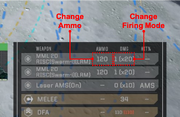
In game you will often see circles of varying colors around your mechs - these are called Auras. They show the area of effect for various equipment:
- Teal: ECM Shield Aura.
- Blue: ECM Jamming Aura.
- Purple: ECCM Aura.
- Green: C3 Aura.
- Orange: General Allies Buff Aura.
- Red: AMS Coverage Aura.
New Controls
- Activating Equipment. Some of the equipment in RogueTech can be activated (i.e. MASC) or switched between different modes (i.e. ECM). This can be done by clicking LCtrl+LMB click on "Move" button to open equipment activation menu.
- Changing Firing Modes. Some of the weapons in RogueTech have multiple firing modes (i.e. UAC can be shot in single and ultra mode). The player can switch firing modes by clicking the DMG number of the corresponding weapon in the accuracy panel.
- Change Ammo Type. If a weapon uses multiple ammo types (i.e. LRM20 can use standard LRM ammo, Hydra LRM ammo etc.), the player can switch ammo types by clicking the AMMO number of the corresponding weapon in the accuracy panel.
Heat Guide
Heat now affects mechs on a sliding scale that starts with maluses to movement and gunnery before you begin making heat-related failure rolls. Be aware these penalties start before you hit the displayed heat threshold, which is now constant and pegged to the heat level which would provoke a shutdown roll, so continuing to ride just underneath your threshold means continuing to accept penalties to hit and move.
For more information on how heat works now, see the Heat Effects page.
